How-To Upgrade Existing Clover EFI Bootloader
Upgrade macOS Catalina 10.15.4 break system boot up properly, however MBP prevents to install Clover bootloader due to SIP enabled.

Recently, doing upgrade my Hackintosh into macOS Catalina 10.15.4, however I can't boot up into the system, only black screen even I can hover my mouse.
Look around in reddit, there are a lot of changes in 10.15.4 that prevent old Clover bootloader to work. Luckily, I still have the macOS Installation USB, so I intend to upgrade EFI Clover bootloader using my MBP.
However, I got issue to run Clover_r5107.pkg with Can't install without ensuring the file system is read-write if I don't disable SIP of my MBP which I don't like this method. With suggestion from roddy20, I am able to upgrade my EFI folder without using installation.
How to upgrade existing Clover EFI bootloader
Download latest Clover package, at time of writing it is v5.0 r5107.
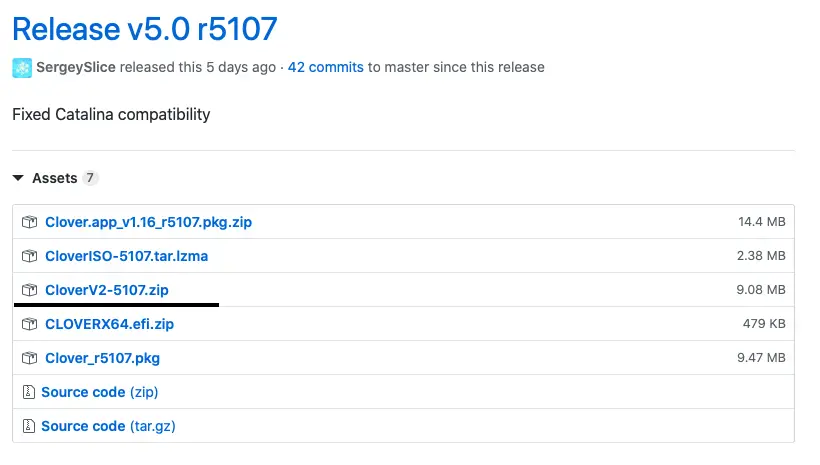
When unzip CloverV2-5107.zip, there is a folder named EFI with structure looks similar EFI folder which consists of both EFI and BIOS. However, we don't care of other things, just look at EFI/BOOT/BOOTX64.efi and EFI/CLOVER/BOOTX64.efi.
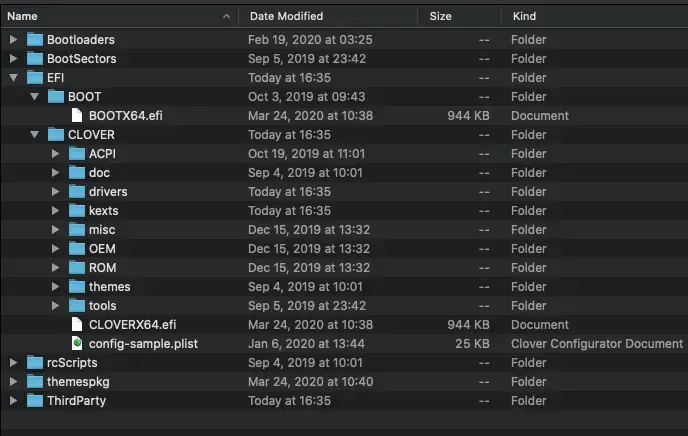
Just copy and paste into existing EFI folder of my USB boot. Then unmount and plug into the Hackintosh PC and set boot from EFI bootloader inside USB.
Then my Hackintosh works again with latest 10.15.4 as I am using this to write this post. Once inside the system, I use the same steps to copy over BOOTX64.efi, BOOTX64.efi to my EFI folder located inside internal SSD disk.
If your system is using dual boot, you can also overwriting those files in Windows OS.
Good luck!




