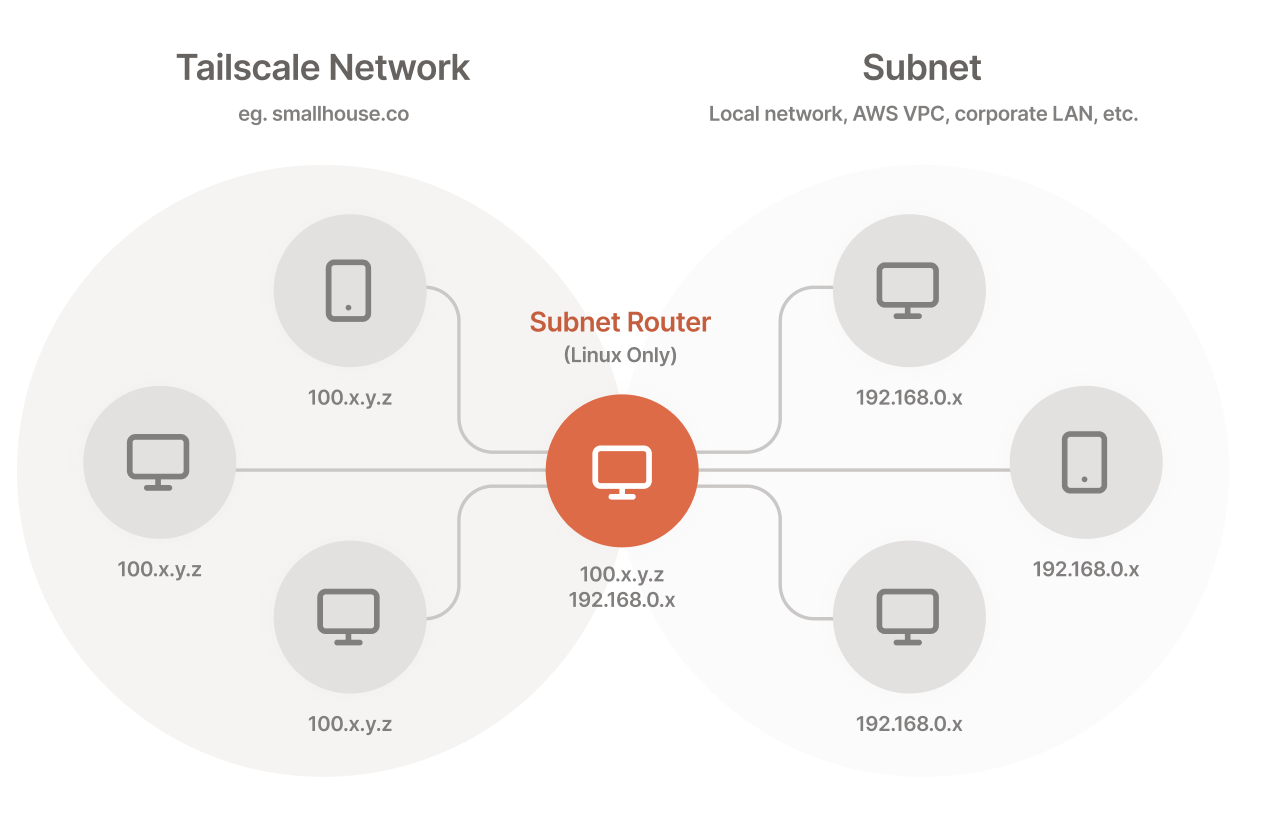Mesh VPN solution for Embedded Linux Modules
Mesh VPN solution for QuecOpen based modules EC2x, Automotive AG35, Smart module SC20, SC600, ...
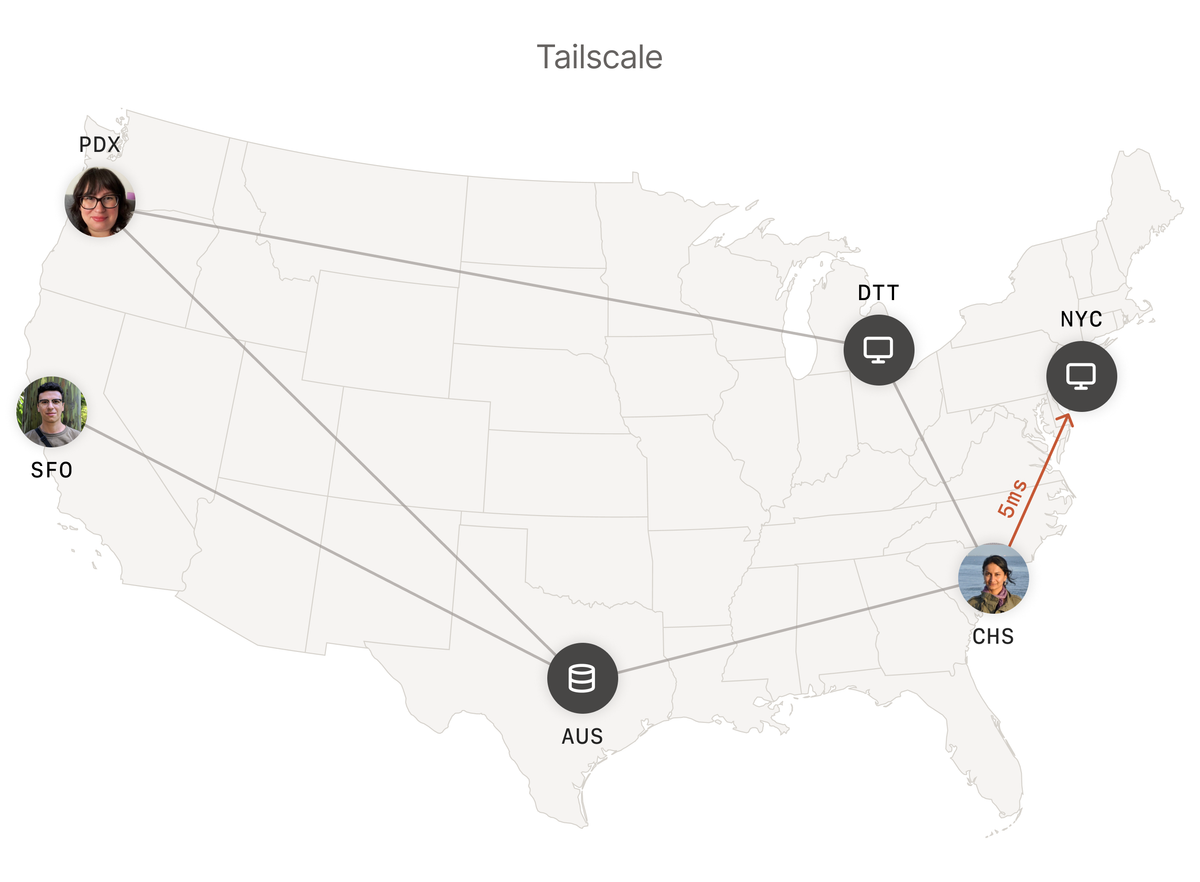
What is mesh-vpn solution tailscale
In tailscale website explains well about how tailscale works.
Tailscale is a modern VPN built on top of Wireguard. It works like an overlay network between the computers of your networks - using NAT traversal.
Everything in Tailscale is Open Source, except the GUI clients for proprietary OS (Windows and macOS/iOS), and the control server.
The control server works as an exchange point of Wireguard public keys for the nodes in the Tailscale network. It assigns the IP addresses of the clients, creates the boundaries between each user, enables sharing machines between users, and exposes the advertised routes of your nodes.
A Tailscale network (tailnet) is private network which Tailscale assigns to a user in terms of private users or an organisations.
Ref: https://github.com/juanfont/headscale
Traditional VPN solution: The central gateway may or may not be close to users, thus resulting in higher latency. Because traffic is centralized, it can also act as a bottleneck, slowing down connections further.
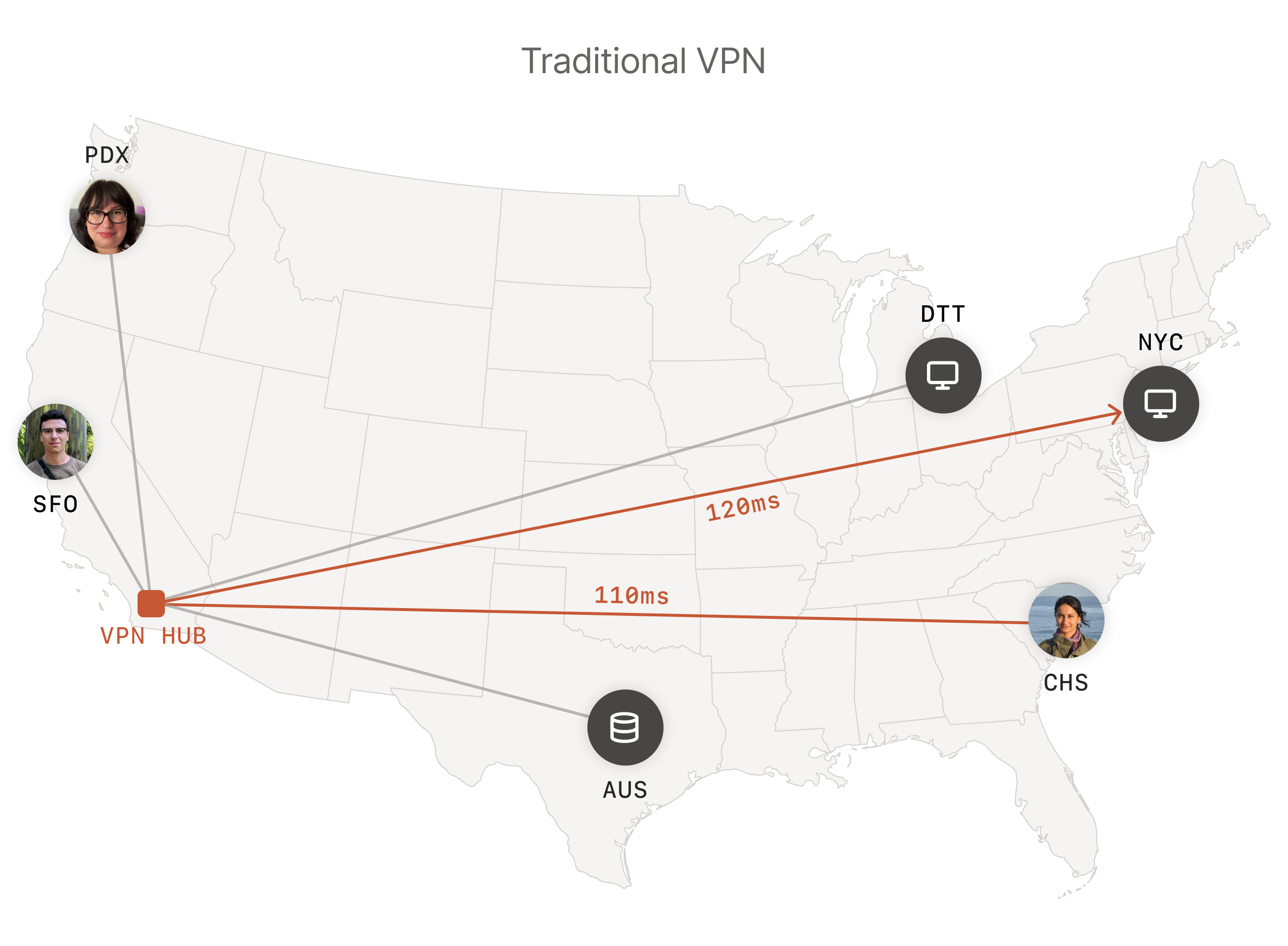
With Tailscale, each device is connected to the other directly, resulting in lower latency.
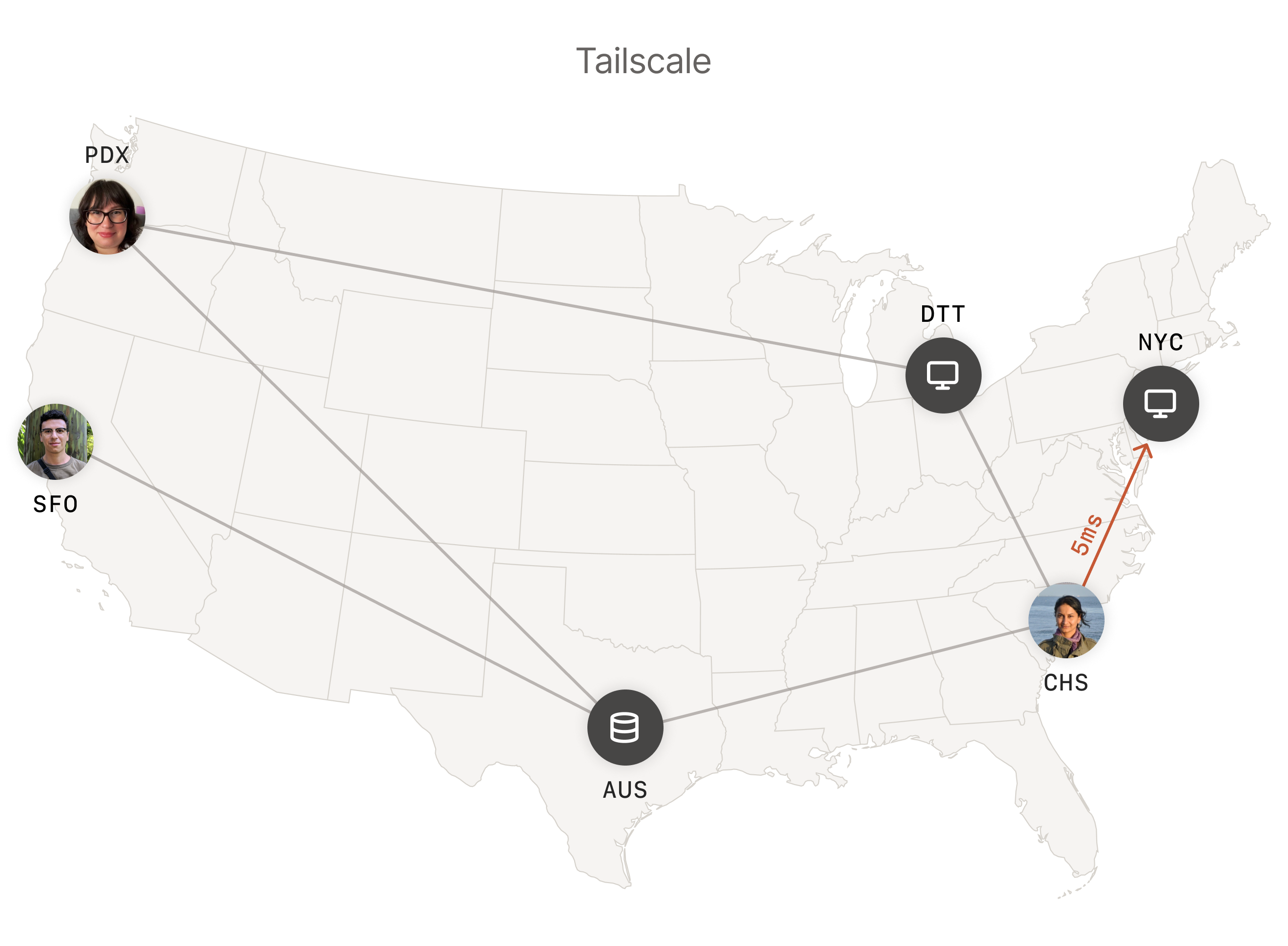
Usage
This solution apply only for QuecOpen based modules with Qualcom chipset like EC21, EC25, AG35, SmartModule SC20, ... and you have access to QuecOpen firmware/SDK.
In order to get access to QuecOpen firmware/SDK, pls contact the Quectel FAE/Sales at your regions.
This solution is not limited into only Embedded Linux devices, but also can be used for daily development.
How to integrate into QuecOpen
Enable kernel module tun
tun kernel module is needed for the VPN solution as described in the Linux document.
TUN/TAP provides packet reception and transmission for user space programs.
It can be seen as a simple Point-to-Point or Ethernet device, which,
instead of receiving packets from physical media, receives them from
user space program and instead of sending packets via physical media
writes them to the user space program.
By default, the QuecOpen kernel module tun is not enabled. This can be done by enable tun kernel module in make kernel_menuconfig or add config CONFIG_TUN=y in the .config
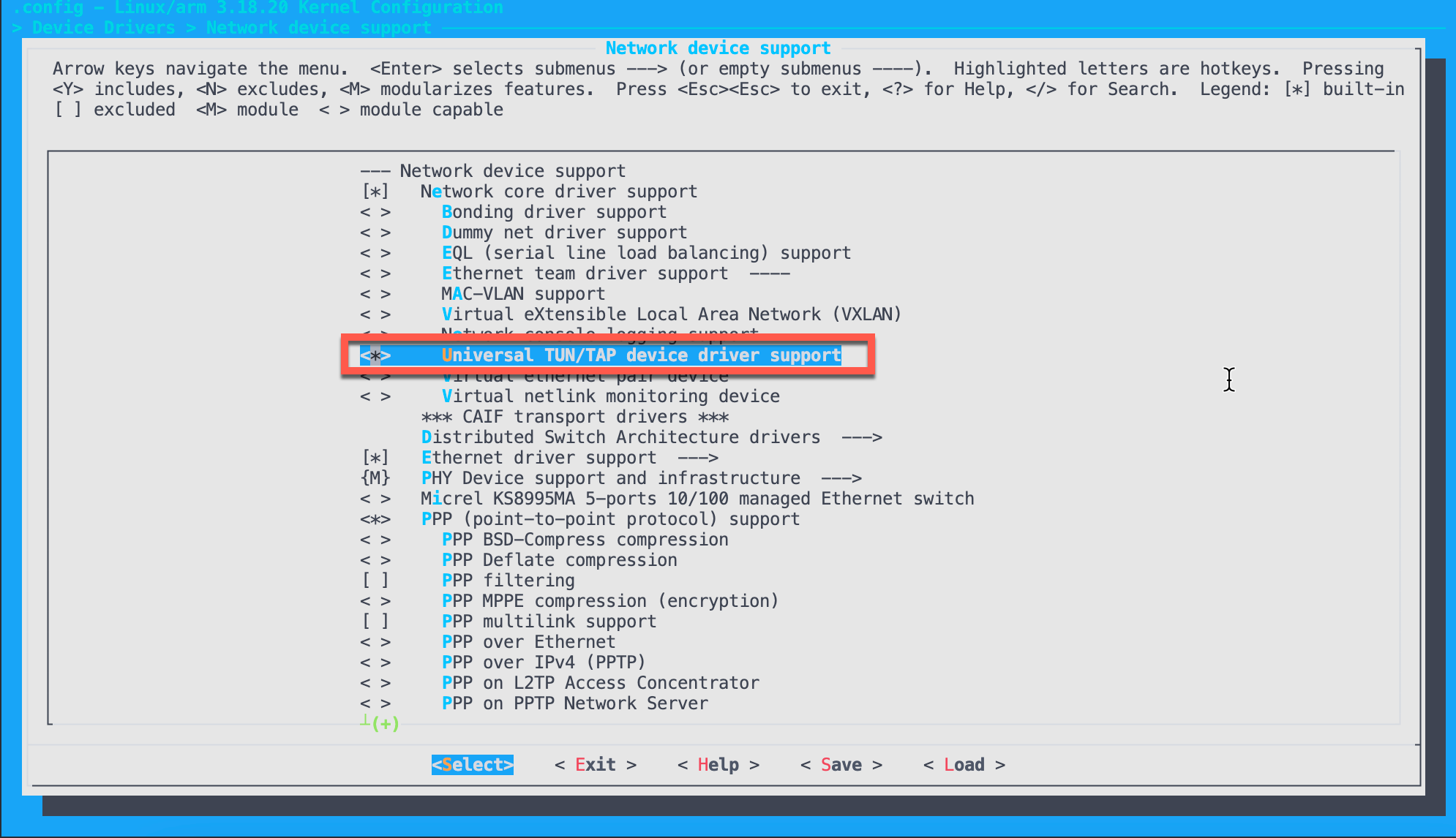
and then rebuild the kernel and rootfs:
make kernel
make kernel_module
make rootfs
Via adb conection and at target folder, the kernel/rootfs can be flashed into the QuecOpen module with below script:
#!/bin/sh
adb reboot bootloader
sleep 10
fastboot flash system mdm9607-perf-sysfs.ubi
fastboot flash boot mdm9607-perf-boot.img
fastboot rebootDownload tailscale into target module
tailscale has pre-built binaries for various target architectures at tailscale mainstream, thus just download the arm target binary for EC2x module.
wget https://pkgs.tailscale.com/stable/tailscale_1.22.2_arm.tgz
tar xvf tailscale_1.22.2_arm.tgz
The current tailscale packages are quite big about 11MB for tailscale and 19MB for tailsacled. This is needed to recompile tailscale for this target, however, it is not covered in this article.
cd tailscale_1.22.2_arm
ls -lah
total 60400
drwxr-xr-x 5 bacnh staff 160B Mar 27 11:05 .
drwx------@ 188 bacnh staff 5.9K Mar 27 11:04 ..
drwxr-xr-x 4 bacnh staff 128B Mar 27 11:05 systemd
-rwxr-xr-x 1 bacnh staff 11M Mar 18 09:43 tailscale
-rwxr-xr-x 1 bacnh staff 19M Mar 18 09:43 tailscaled
Let's copy over the target module:
adb push tailscale* /usrdata
Integrate tailscale into the rootfs
Once Mesh VPN solution is sastisfied, we can integrate tailscale into QuecOpen rootfs:
The same approach like other package integration, below steps are needed.
- Copy binaries
tailscale,tailscaledintoql-ol-rootfs/usr/bin - Create startup script tailscaled in
ql-ol-rootfs/etc/init.d/tailscaled
#! /bin/sh
set -e
case "$1" in
start)
echo -n "Starting tailscaled: "
start-stop-daemon -S -b -a /usr/bin/tailscaled
echo "done"
;;
stop)
echo -n "Stopping tailscaled: "
start-stop-daemon -K -n tailscaled
echo "done"
;;
restart)
$0 stop
$0 start
;;
*)
echo "Usage: tailscaled { start | stop | restart }" >&2
exit 1
;;
esac
exit 0Create link into ql-ol-rootfs/etc/rc5.d so tailscaled scrip is running at startup
Establish tailscale network with EC25-E QuecOpen
Step 1: Establish data call to obtain network access
This can be done using example_data_call_v2 with little modification to obtain network with 1 profile:
root@mdm9607-perf:/usrdata# ./example_data_call_v2
the profile index 1 start data call success
profile id 1 IP family v4 is Connected
Interface Name: rmnet_data0
IP address: 29.135.90.95
Gateway address: 0.0.0.0
Primary DNS address: 203.113.131.6
Second DNS address: 203.113.131.5
There must be a rmnet_data0 internet intnerface with WAN IP and module can access to global Internet:
root@mdm9607-perf:/usrdata# ifconfig
bridge0 Link encap:Ethernet HWaddr 22:DE:0F:E0:37:C7
inet addr:192.168.225.1 Bcast:192.168.225.255 Mask:255.255.255.0
inet6 addr: fe80::20de:fff:fedd:34c4/64 Scope:Link
UP BROADCAST MULTICAST MTU:1500 Metric:1
RX packets:0 errors:0 dropped:0 overruns:0 frame:0
TX packets:1 errors:0 dropped:0 overruns:0 carrier:0
collisions:0 txqueuelen:0
RX bytes:0 (0.0 B) TX bytes:76 (76.0 B)
lo Link encap:Local Loopback
inet addr:127.0.0.1 Mask:255.0.0.0
inet6 addr: ::1/128 Scope:Host
UP LOOPBACK RUNNING MTU:65536 Metric:1
RX packets:0 errors:0 dropped:0 overruns:0 frame:0
TX packets:0 errors:0 dropped:0 overruns:0 carrier:0
collisions:0 txqueuelen:0
RX bytes:0 (0.0 B) TX bytes:0 (0.0 B)
rmnet0 Link encap:UNSPEC HWaddr 00-00-00-00-00-00-00-00-00-00-00-00-00-00-00-00
UP RUNNING MTU:2000 Metric:1
RX packets:0 errors:0 dropped:0 overruns:0 frame:0
TX packets:5 errors:0 dropped:0 overruns:0 carrier:0
collisions:0 txqueuelen:1000
RX bytes:0 (0.0 B) TX bytes:388 (388.0 B)
rmnet_data0 Link encap:UNSPEC HWaddr 00-00-00-00-00-00-00-00-00-00-00-00-00-00-00-00
inet addr:29.135.90.95 Mask:255.255.255.192
inet6 addr: fe80::15b7:6390:3222:18fe/64 Scope:Link
UP RUNNING MTU:1500 Metric:1
RX packets:0 errors:0 dropped:0 overruns:0 frame:0
TX packets:5 errors:0 dropped:0 overruns:0 carrier:0
collisions:0 txqueuelen:1000
RX bytes:0 (0.0 B) TX bytes:388 (388.0 B)
Step 2: Start tailscaled and register device
Start tailscale daemon and register device:
root@mdm9607-perf:/usrdata# ./tailscaled &
Register device:
root@mdm9607-perf:/usrdata# ./tailscale status
Logged out.
root@mdm9607-perf:/usrdata# ./tailscale up
To authenticate, visit:
https://login.tailscale.com/a/a1f81d7c76a5
After the 2nd command, there will be a authentication link, copy over to the Ineternet browser to authenticate this device and add into your tailscale network. And the module IP will be apear into the Tailcale admin and in the device list.
root@mdm9607-perf:/usrdata# ./tailscale status
100.80.159.15 mdm9607-perf bacnh85@ linux -
100.71.84.58 bacnh-mbp bacnh85@ macOS -
And any device in my tailscale network can ping and access to each other via their VPN IPs. In this setup, IP for EC25-E is 100.80.159.15 - which is unchanged - so it is considered a static IP in the tailscaled network.
Inside QuecOpen module, there is a new tailscale network:
root@mdm9607-perf:~# ifconfig tailscale0
tailscale0 Link encap:UNSPEC HWaddr 00-00-00-00-00-00-00-00-00-00-00-00-00-00-00-00
inet addr:100.80.159.15 P-t-P:100.80.159.15 Mask:255.255.255.255
inet6 addr: fd7a:115c:a1e0:ab12:4843:cd96:6250:9f0f/128 Scope:Global
UP POINTOPOINT RUNNING NOARP MULTICAST MTU:1280 Metric:1
RX packets:1 errors:0 dropped:0 overruns:0 frame:0
TX packets:1 errors:0 dropped:0 overruns:0 carrier:0
collisions:0 txqueuelen:500
RX bytes:67 (67.0 B) TX bytes:40 (40.0 B)
As device is registered, so everytime tailscaled starts, it will automatically register annd obtain network IP:
root@mdm9607-perf:/usrdata# ./tailscaled
logtail started
Program starting: v1.22.2-t60b671955-gecc5d9846, Go 1.17.8-tsdce70b6d32: []string{"./tailscaled"}
LogID: bf226a22e13a81e62367c848f52adde28b0b7b9977f5e946d810e7351490e670
logpolicy: using system state directory "/var/lib/tailscale"
wgengine.NewUserspaceEngine(tun "tailscale0") ...
router: v6nat = false
dns: [rc=unknown ret=direct]
dns: using *dns.directManager
link state: interfaces.State{defaultRoute=rmnet_data0 ifs={bridge0:[192.168.225.1/24] rmnet_data0:[21.179.125.39/28]} v4=true v6=false}
magicsock: disco key = d:45356eb90ed05922
Creating wireguard device...
Bringing wireguard device up...
Bringing router up...
Clearing router settings...
Starting link monitor...
Engine created.
external route: up
Use cases and Scenario
How to telnet to QuecOpen device remotely
By default, telnetd daemon is not runnning, thus we need to start this daemon as background service:
root@mdm9607-perf:~# /sbin/telnetd &
Then, you can access to the module via VPN IP from other device:
bacnh@mbp ~ % telnet 100.80.159.15
Trying 100.80.159.15...
Connected to 100.80.159.15.
Escape character is '^]'.
msm 201903061755 mdm9607-perf
mdm9607-perf login: root
Password:
root@mdm9607-perf:~#
How to debug device remotely via adb
By default, adbd service is already runnning at QuecOpen module with both serial and IP with port 55555.
bacnh@mbp ~ % adb shell 100.80.159.15 55555
mdm9607-perf login: root
root
Password: quectel123
root@mdm9607-perf:~#
thus, developers can develop/debug QuecOpen apps remotely.
How other module can connect to other TCP server
By default, there is no limitation of port access to the device in tailscale network, thus other module can access to any port of other TCP server. Important is that, tailscale can find the shortest or direct link to other module, in case they are in same telco network - similar to the case where all devices are in same local network, but using the static tailscale IP address.
FAQ
- How many devices can be supported in this solution
Tailscale free version for personal can support upto 20 devices which is more enough for application troubleshooting during development phase. If customer wants to deploy the mesh VPN solutionn for commercial usage, enterprise subcription could be used - pls refer to Tailscale price
Other fully opensource solution can be done using headscale solution - which is not covered in this article. Only changes in that, device will register to headscale server, instead of tailscale server.
headscale aims to implement a self-hosted, open source alternative to the Tailscale control server. headscale has a narrower scope and an instance of headscale implements a single Tailnet, which is typically what a single organisation, or home/personal setup would use.
- How to access other devices under QuecOpen modules
There are several solutions:
- QuecOpen module itself can port forward the needed access port of the other device
- Using
tailscalesubnet relay, however the end-device could be have same IP and you may not able to distinguish which IP belongs to the QuecOpen module