QuecOpen - WireGuard VPN Solution
This post analyze and provide solution to compile and integrate all needed kernel module and wireguard-tools to the QuecOpen SDK - running kernel 3.18 which WireGuard feature is missing.

What is WireGuard VPN
WireGuard® is an extremely simple yet fast and modern VPN that utilizes state-of-the-art cryptography. It aims to be faster, simpler, leaner, and more useful than IPsec, while avoiding the massive headache. It intends to be considerably more performant than OpenVPN. WireGuard is designed as a general purpose VPN for running on embedded interfaces and super computers alike, fit for many different circumstances. Initially released for the Linux kernel, it is now cross-platform (Windows, macOS, BSD, iOS, Android) and widely deployable. It is currently under heavy development, but already it might be regarded as the most secure, easiest to use, and simplest VPN solution in the industry.
Prepare
Compiling and install wireguard kernel module
Wireguard was merged into the Linux kernel from 5.5, thus it is needed to integrate Wireguard as kernel module or build-in into kernels 3.10 to 5.5.
- Source for SDK build environment
cd ql-ol-sdk
source ql-ol-crosstool/ql-ol-crosstool-env-init
- Integrate
WireGuardkernel module into Linux kernel tree
In fact, WireGuard module can be built as module, however building WireGuard as build-in, directly within the SDK kernel tree is better option, for integration later.
Before doing that, a small patch is needed to ensure we can compile it:
git clone https://git.zx2c4.com/wireguard-linux-compat
cd wireguard-linux-compat
git apply 001-fix-compiling-on-quecopen-sdk.patch
cd ..
./wireguard-linux-compat/kernel-tree-scripts/jury-rig.sh ql-ol-kernel
- Build kernel modules
Let's run make kernel_menuconfig and select IP: WireGuard secure network tunnel option, then all its dependencies are selected:
- CONFIG_NET for basic networking support
- CONFIG_INET for basic IP support
- CONFIG_NET_UDP_TUNNEL for sending and receiving UDP packets
- CONFIG_CRYPTO_ALGAPI for crypto_xor
[*] Networking support -->
Networking options -->
[*] TCP/IP networking
[*] IP: WireGuard secure network tunnel
[ ] Debugging checks and verbose messages
Then, build the kernel modules and rootfs:
make kernel
make kernel_module
make rootfs
In the target folder, simple script can be used to flash both rootfs and kernel:
#!/bin/sh adb reboot bootloader sleep 10 fastboot flash system mdm9607-perf-sysfs.ubi fastboot flash boot mdm9607-perf-boot.img fastboot reboot
Then at EC25-E QuecOpen module, we can validate wireguard module is loaded together with the kernel:
root@mdm9607-perf:/usrdata# cat /sys/module/wireguard/version
1.0.20211208
root@mdm9607-perf:~# dmesg | grep wireguard
[ 0.754805] wireguard: WireGuard 1.0.20211208 loaded. See www.wireguard.com for information.
[ 0.754816] wireguard: Copyright (C) 2015-2019 Jason A. Donenfeld <[email protected]>. All Rights Reserved.
If the debug is enabled, we can see all tests are passed:
root@mdm9607-perf:/usrdata# dmesg | grep wireguard
[ 0.781861] wireguard: chacha20 self-tests: pass
[ 0.808922] wireguard: poly1305 self-tests: pass
[ 0.810708] wireguard: chacha20poly1305 self-tests: pass
[ 0.813388] wireguard: blake2s self-tests: pass
[ 1.014296] wireguard: curve25519 self-tests: pass
[ 1.014528] wireguard: allowedips self-tests: pass
[ 1.022474] wireguard: nonce counter self-tests: pass
[ 1.291262] wireguard: ratelimiter self-tests: pass
[ 1.291547] wireguard: WireGuard 1.0.20211208 loaded. See www.wireguard.com for information.
[ 1.291558] wireguard: Copyright (C) 2015-2019 Jason A. Donenfeld <[email protected]>. All Rights Reserved.
Compile and install the wg(8) tool
In the same terminal environment with previous session, doing below steps to compile wireguard-tools
- Clone the source and build/install
git clone https://git.zx2c4.com/wireguard-tools
make -C wireguard-tools/src
make -C wireguard-tools/src install DESTDIR=$PWD/wg-tools
The result is in the folder wg-tools:
$ tree wg-tools
wg-tools
`-- usr
|-- bin
| `-- wg
`-- share
|-- bash-completion
| `-- completions
| `-- wg
`-- man
`-- man8
`-- wg.8
7 directories, 3 files
- Integrate into SDK or target
The wg tool can copy over the taget:
adb push wg-tools/usr/bin/wg /usr/bin
Or integrate into the ql-ol-rootfs:
cp wg-tools/usr/bin/wg ql-ol-rootfs/sbin/
Test Wireguard at target
Setup Wireguard server
This can be done easily using wg-easy docker image - where you can put into your Linux host and open port 51820 for Wireguard clients connect to and 51821 for the web UI.
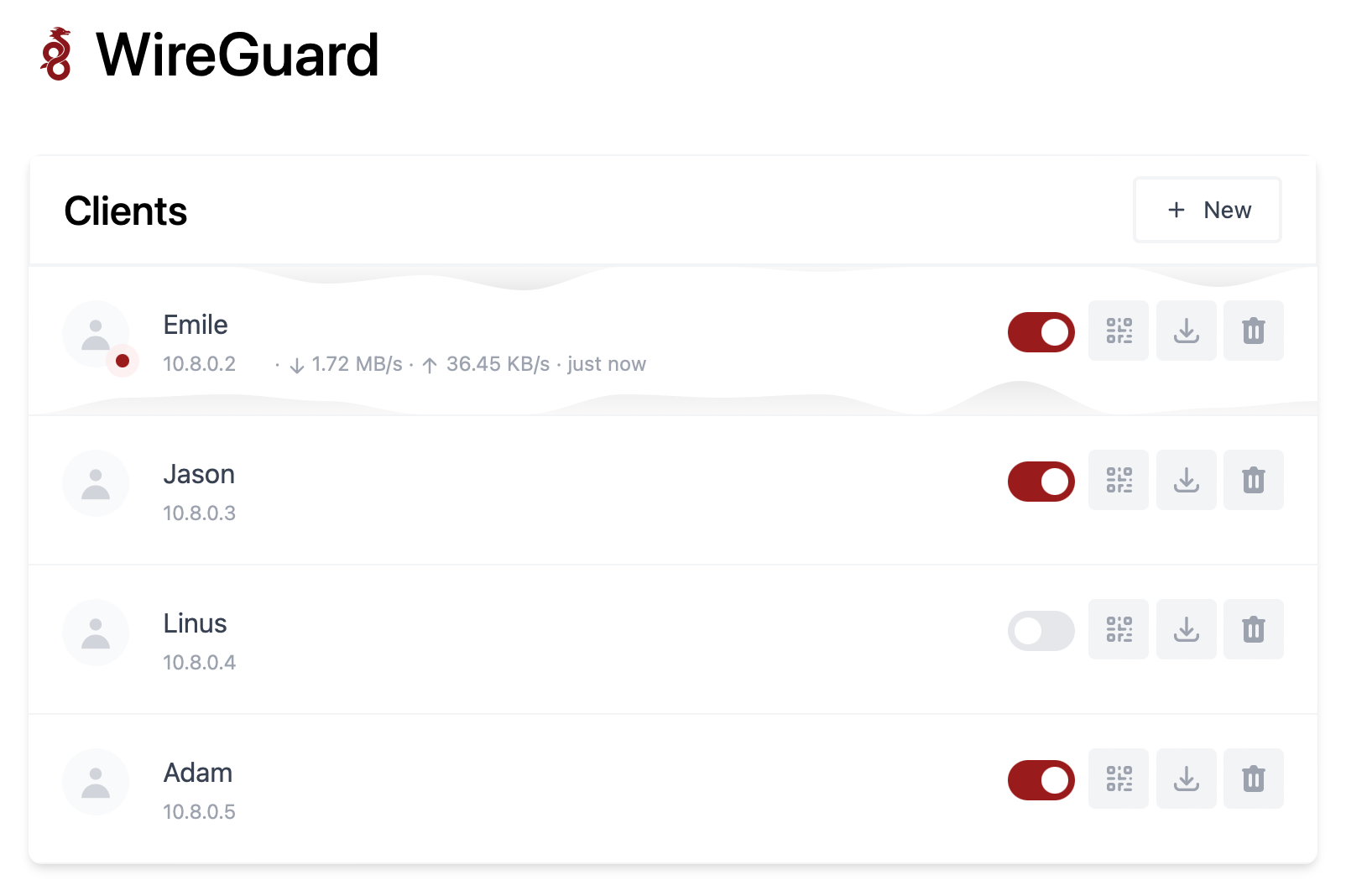
Setup client side
From the server side, let's say generated config as below:
[Interface]
Address = 192.168.100.3/32
PrivateKey = cBoch+dZhWWUfiKzolfruUGdj+mxTY/EqVHJQACb/EU=
[Peer]
PublicKey = GPdmUWIOWy+e5KeQ8h6+T7ivGBzDj+A8I/U67dIQ6go=
PresharedKey = p+ssLtghcZziJ/PwxiBWVb2oBFsA/aXslRG0Wd5iQT0=
AllowedIPs = 0.0.0.0/0
Endpoint = vpn.bacnh.com:51820
PersistentKeepalive = 15
Due to the current QuecOpen is not using bash so we can't use the wg-quick directly to load the config, however those configs can be manually created:
- Wireguard interface with IP: 192.168.100.3/32 and private key:
cBoch+dZhWWUfiKzolfruUGdj+mxTY/EqVHJQACb/EU= - Add a peer with endpoint:
vpn.bacnh.com:51820which is the Public IP of the server, and with the publickeyGPdmUWIOWy+e5KeQ8h6+T7ivGBzDj+A8I/U67dIQ6go=and PreshareKeyp+ssLtghcZziJ/PwxiBWVb2oBFsA/aXslRG0Wd5iQT0=as higher security level. And also add PersistentKeepalive every 15sec to ensure the connection remains open.
Let's store the private key and share key into files:
echo cBoch+dZhWWUfiKzolfruUGdj+mxTY/EqVHJQACb/EU= > privatekey
echo p+ssLtghcZziJ/PwxiBWVb2oBFsA/aXslRG0Wd5iQT0= > sharekey
We can setup wireguard instance:
## Create interface
ip link add type wireguard
## Add IP
ip addr add 192.168.100.3/32 dev wireguard0
## Setup private key for the client
wg set wireguard0 listen-port 51871 private-key privatekey
## Add a the server as a peer to this module
wg set wireguard0 peer GPdmUWIOWy+e5KeQ8h6+T7ivGBzDj+A8I/U67dIQ6go= preshared-key sharekey endpoint vpn.bacnh.com:51820 allowed-ips 0.0.0.0/0
## Ensure the connection remains open
wg set wireguard0 peer GPdmUWIOWy+e5KeQ8h6+T7ivGBzDj+A8I/U6
7dIQ6go= persistent-keepalive 15
## Add the routing table to access the peer
ip route add 192.168.100.0/24 dev wireguard0
## The bring up the interface
ip link set wireguard0 up
There will be a interface wireguard0 with IP 192.168.100.3:
root@mdm9607-perf:/usrdata# ifconfig wireguard0
wireguard0 Link encap:UNSPEC HWaddr 00-00-00-00-00-00-00-00-00-00-00-00-00-00-00-00
inet addr:192.168.100.3 P-t-P:192.168.100.3 Mask:255.255.255.255
UP POINTOPOINT RUNNING NOARP MTU:1420 Metric:1
RX packets:0 errors:0 dropped:0 overruns:0 frame:0
TX packets:0 errors:0 dropped:0 overruns:0 carrier:0
collisions:0 txqueuelen:0
RX bytes:0 (0.0 B) TX bytes:0 (0.0 B)
Then, we can see the client is connected to the server via wg tool:
root@mdm9607-perf:/usrdata# wg show
interface: wireguard0
public key: XfVGbAM2igd/PVYEK9nc/27CLfrfNyMXyPgFahr3UTg=
private key: (hidden)
listening port: 51871
peer: GPdmUWIOWy+e5KeQ8h6+T7ivGBzDj+A8I/U67dIQ6go=
preshared key: (hidden)
endpoint: 113.190.95.242:51820
allowed ips: 0.0.0.0/0
latest handshake: 1 minute, 16 seconds ago
transfer: 7.18 KiB received, 7.85 KiB sent
persistent keepalive: every 15 seconds
As wireguard is working in QuecOpen, further tweak needs to be done to fit customer's usage.
PS: This wireguard config is used for demoistration purpose only and it may not work at your side.




